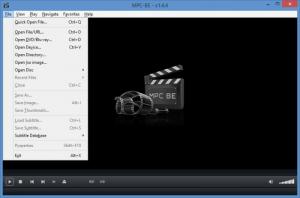Media Player Classic Black Edition
1.5.1
Size: 12.33 MB
Downloads: 4675
Platform: Windows (All Versions)
Media Player Classic Black Edition, or MPC-BE for short, will play any media you throw at it. If you want to watch a video, a DVD or a Blu-Ray disc, MPC-BE can play it for you. If you want to watch an online video, MPC-BE can open URLs and stream videos. If you want to listen to some music, MPC-BE can play audio files as well. This dark-themed, user friendly, free and open source media player provides support for lots of formats.
The setup wizard that helps you install MPC-BE will have you pick between a Default and a Custom Installation. The Default Installation covers the following components: MPC-BE core files, icon library, translations. Association with video files, audio files, and playlists is not covered by the Default Installation. The option to install a shell extension and integrate MPC-BE with Windows Explorer is not included either.
MPC-BE is based on Media Player Classic (MPC). It is, as a matter of fact, one of two active forks of Media Player Classic ; the other is Media Player Classic Home Cinema (MPC-HC). Now, since it is based on Media Player Classic, Media Player Classic Black Edition has a very simple interface. One quick look and you will figure everything out. It must be mentioned here that the interface provides support for lots of languages and that you can pick and choose what elements you want to see on the interface.
By default, an MPC-BE logo is displayed on the interface when you launch the media player. From the Settings menu you can change that logo with some other image. You can select a selfie, a photo of a loved one, or any other image you want.
MPC-BE provides all the functionality you would expect from a media player: support for lots of media formats; support for ISO images; support for TV tuners; support for subtitles; simple playback controls; manage a list of favorites; access all the settings and features from a user friendly, easy to navigate interface.
MPC-BE is free and open source software released under a GNU GPL.
Media Player Classic Black Edition (MPC-BE) provides support for lots of media types, it has a user friendly interface, and it is free. Overall, it is a properly good media player.
Pros
Choose between a Default and a Custom Installation. The interface provides support for multiple languages; you can pick and choose what elements are displayed on the interface. Lots of media formats are supported. Media Player Classic Black Edition is incredibly easy to use. This media player is free and open source.
Cons
None that I could think of.
Media Player Classic Black Edition
1.5.1
Download
Media Player Classic Black Edition Awards

Media Player Classic Black Edition Editor’s Review Rating
Media Player Classic Black Edition has been reviewed by George Norman on 21 May 2015. Based on the user interface, features and complexity, Findmysoft has rated Media Player Classic Black Edition 5 out of 5 stars, naming it Essential